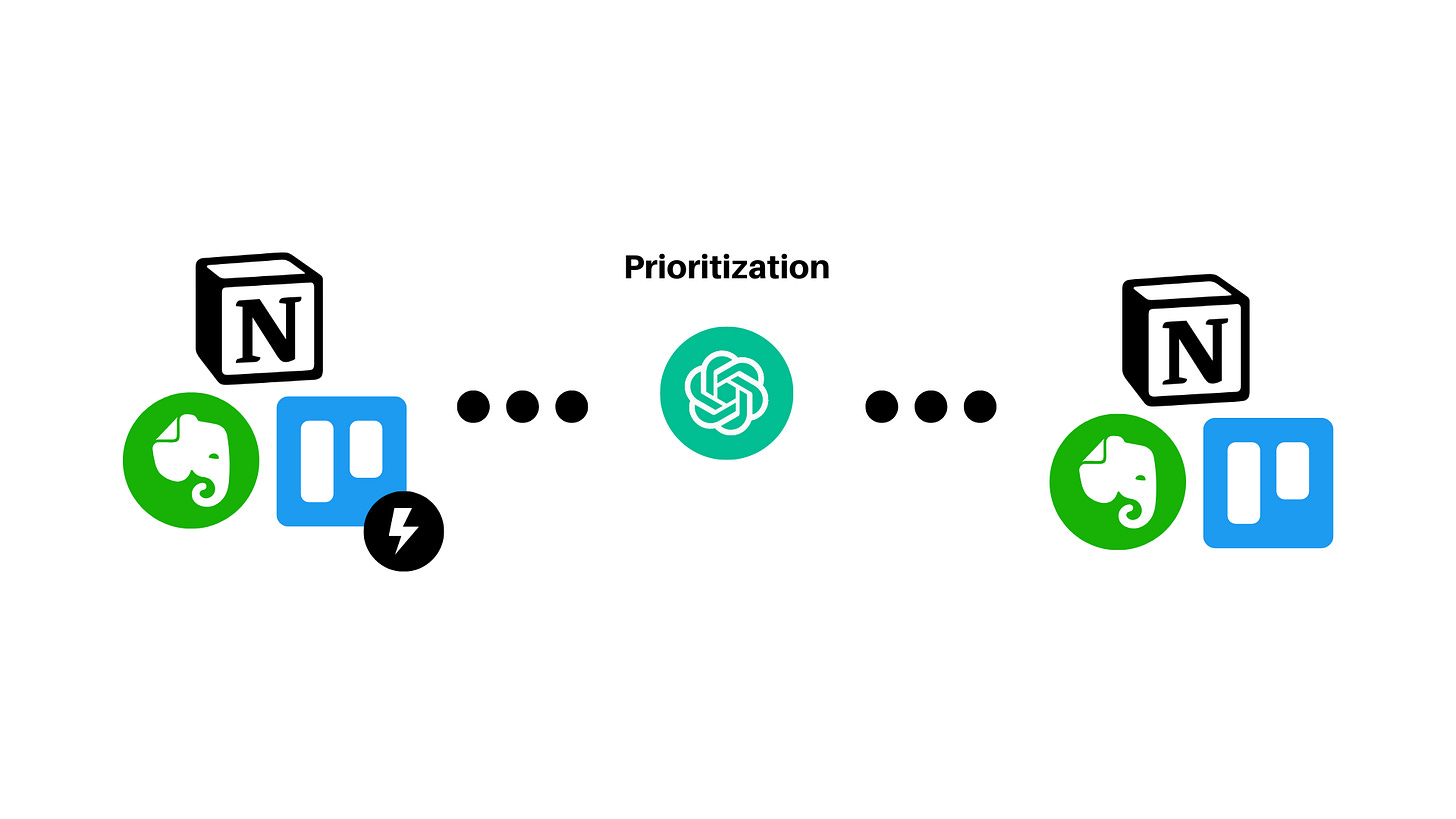From Distraction to Action: Unleashing the Bento Method
I will show you a method to push yourself into focus mode and produce more deep work.
Promote your business to 3.5k+ subscribers by clicking here or replying to this email!
Sponsoring newsletters, like mine, is a great way to reach engaged and targeted audiences. It will build up your brand!
Today at a glance:
Bento Methodology helps you to focus on meaningful tasks by removing distractions, pushing yourself to produce deep work, and channeling yourself into focus mode.
It achieves this by limiting yourself to a 3 task “box” - a large one, a medium one, and a small one.
Then, you can apply workflows to these tasks such as:
Eat That Frog (L>M>S)
Climb The Summit (M>L>S)
The Slow Burn (S>M>L)
Finally, it proposes a few techniques to focus on the selected task:
Focus mode (Block out the other 2 tasks on your list, for true focus)
Countdown Timers (Set a timer and work to a fixed time)
A Framework:
Typically, we push ourselves too hard with a lot of tasks because we convinced ourselves more output means more success.
We overwhelm ourselves with 8 - 10 tasks to do during our day and, unless we’ve had a pretty productive day, we rarely end up completing all of them.
We feel overwhelmed and anxious at the end of our workday because we have only done half of those tasks.
Bento Methodology helps you to focus on 3 meaningful tasks by removing distractions, pushing yourself to produce deep work, and channeling yourself into focus mode.
This methodology was developed by Francesco D´alessio and the Keep Productive team. And, it is strongly inspired by the book “Deep Work” by Cal Newport — a classic productivity book that explores a similar concept.
✅ 1. Choose Tasks
The 1st step of the Bento Method is to choose 3 tasks — one large, one medium, and one small.
The goal is to reduce task overload and improve the chances of feeling successful at the end of a long workday.
🥗 Small Task
Focus: Light, habitual
Timings: 15–30 minutes
Context: Administrative or wellbeing
Example: Clear emails, yoga sessions, file documents
🍚 Medium Task
Focus: Balanced, analytical
Timings: 45–60 minutes
Context: Project-orientated, incoming, process-based
Example: Email campaign, schedule social media, finish presentation
🍣 Large Task
Focus: Creative, intense
Timings: 90+ minutes
Context: Deliverable-oriented
Example: Write report, edit video, project deliverable
👩🏻💻 2. Apply Workflows
Workflows allow you to order your tasks according to your energy levels throughout the day.
There are three workflows you can apply:
🐸 Eat That Frog (L>M>S) starts with a large task, moves into a medium task and ends with a small task — allowing you to accomplish your biggest task as you begin your day.
🗻 Climb The Summit (M>L>S) starts with a medium task in an effort to get you started on something reasonably energetic for your mind, then once you’re bedded in — you can conquer the large task — and finish small.
🏃🏼 The Slow Burn (S>M>L) starts with the smallest task on your list. For some, this works great — as it allows them to get warmed into the day with an easy win to help get the ball rolling.
⚡️3. Focus
Focus is really important as we work. The goal should be to complete the task at hand. After you limit yourself to 3 tasks, and order your list, you still want to focus on the task at hand.
⚡️ Focus Mode — Focus on one task by visually blocking out the other 2 tasks on your list.
⏰ Timer — Working with a timer can effectively allocate a set period of time and focus.
And that’s it!
Limiting your workload, balancing the order of your tasks entirely based on your energy levels, and getting you into focus mode isn’t only valuable but it can change your approach to completing your workday with success!
An Automation Idea:
Need help prioritizing your workload on a daily or weekly basis? This automation uses ChatGPT to give you recommendations on how much time to spend on each task and each project.
↓ Trigger.
Upload your Task, a quick description, or estimated time to your preferred Task Management platform (Notion, Trello, Evernote)
↓ Prioritization.
The automation will input all the task data to ChatGPT and request a suggested prioritization according to your current agenda or objectives
↓ Reordering. The output will be sent back to your Task Management platform so you will be able to review and confirm.
You can combine this automation with the Bento Method and get even better results!
Do you want me to build this for you?
I am a Business Automation consultant spending most of my time with my trusted squad: ChatGPT, Notion, Make, Zapier, Airtable, Slack & Google Suite.
Together we can achieve almost anything - I haven't found many problems we cannot solve... you name it.
Feel free to drop me a reply to this email if:
You want me to build this automation workflow for you
You would like to explore how I can help you to simplify your business workflows with any other AI automation idea
You are an automation expert yourself, and want to collaborate!
You just want to talk about anything and everything in the no-code & automation world!